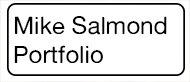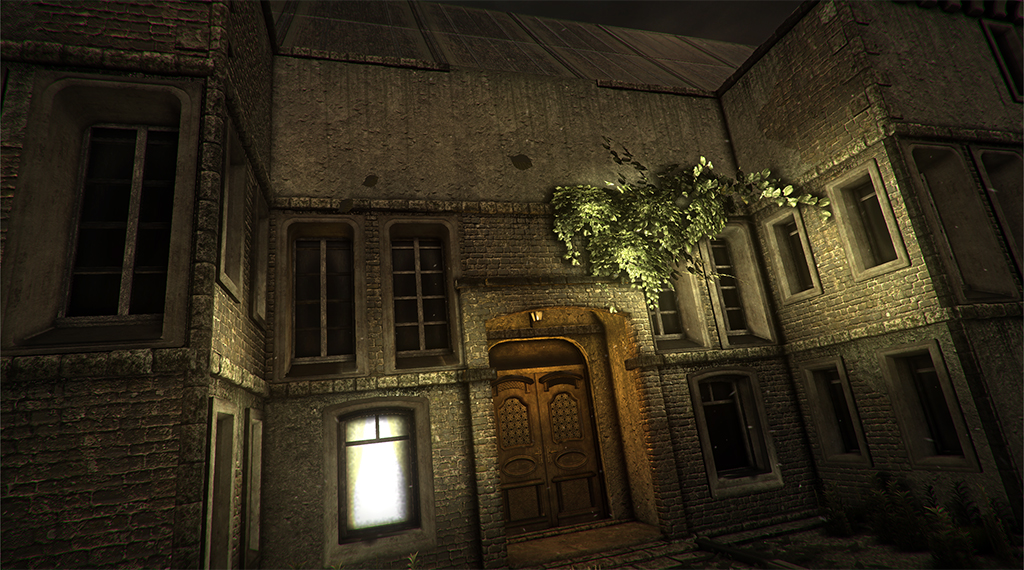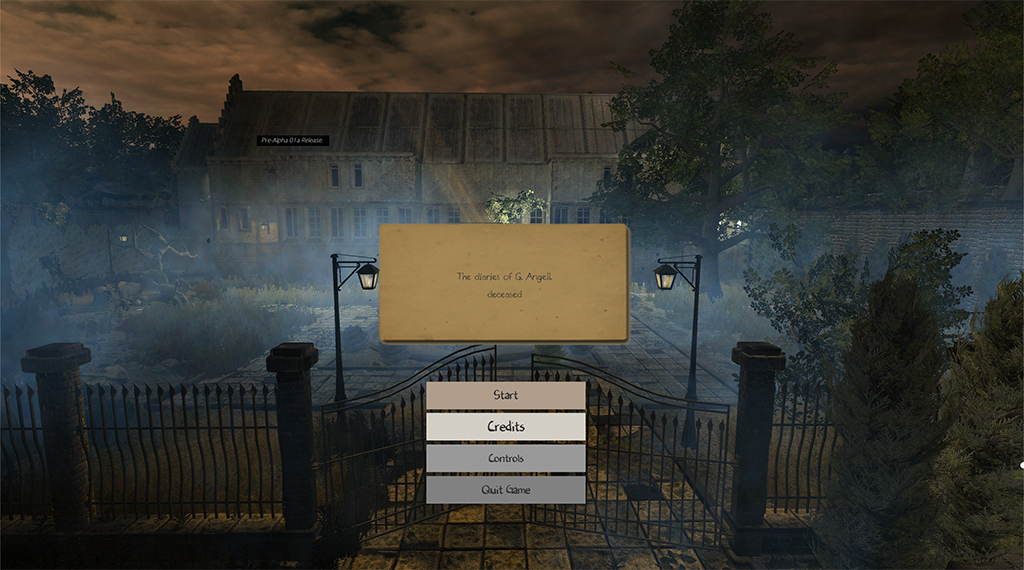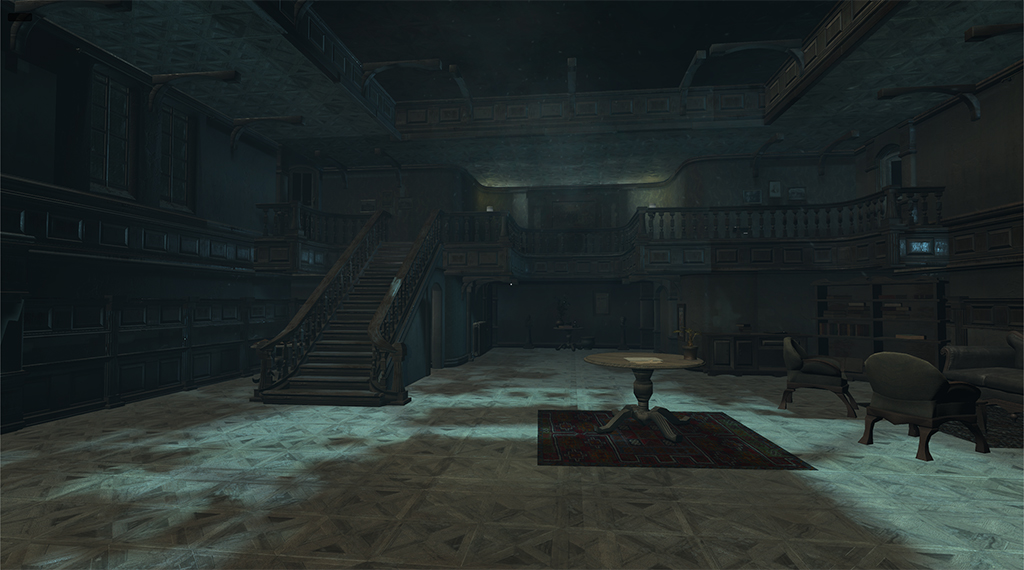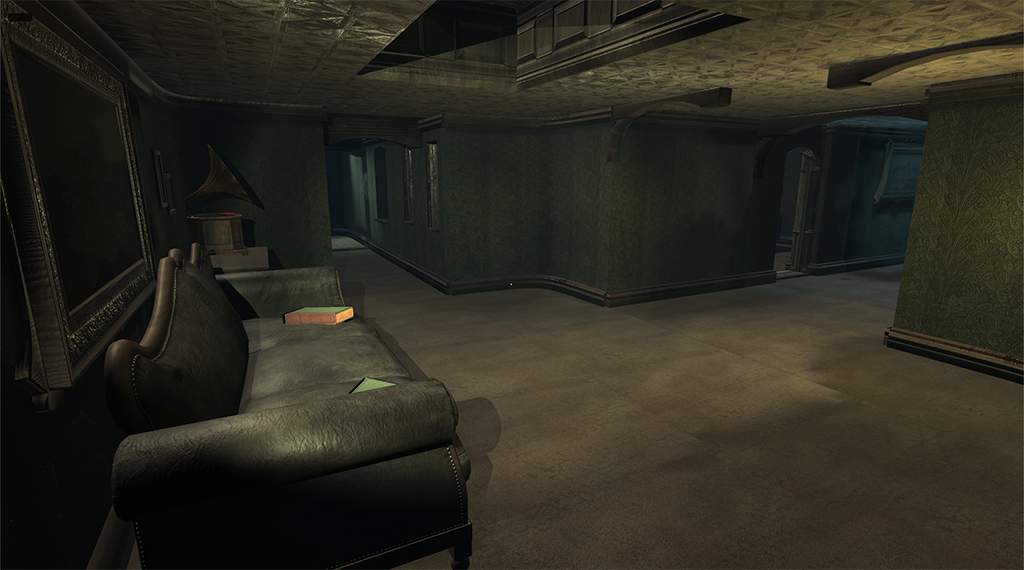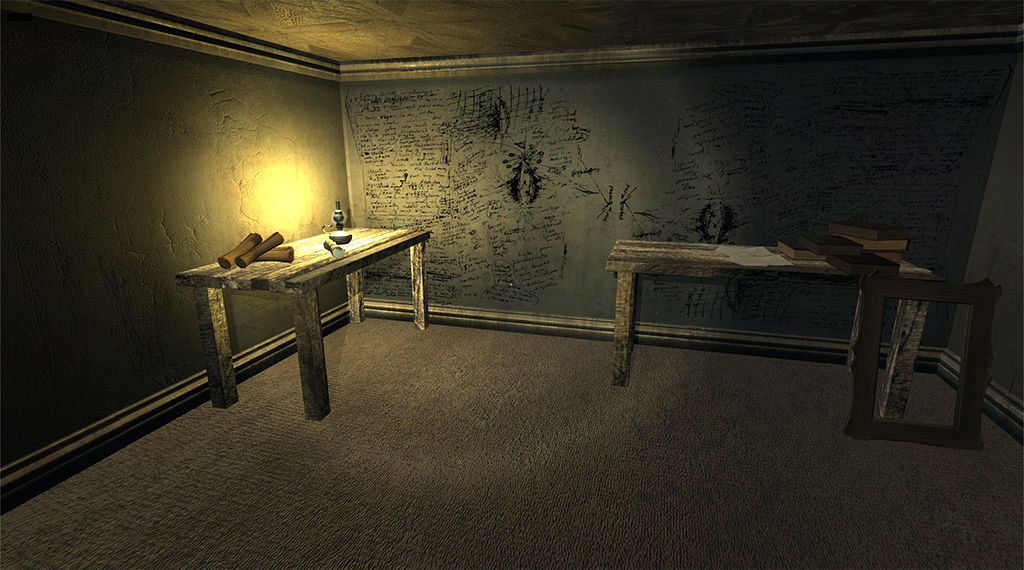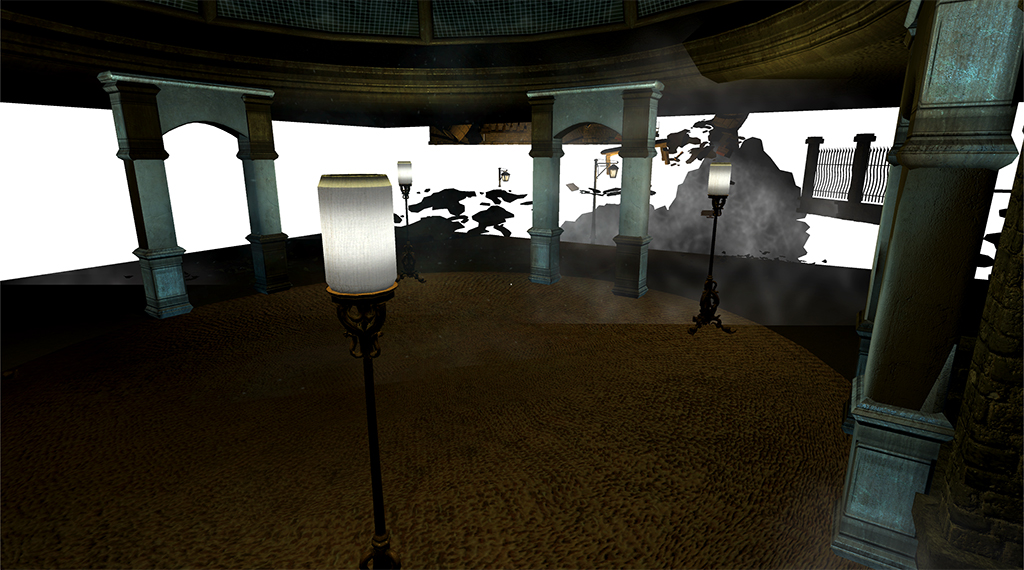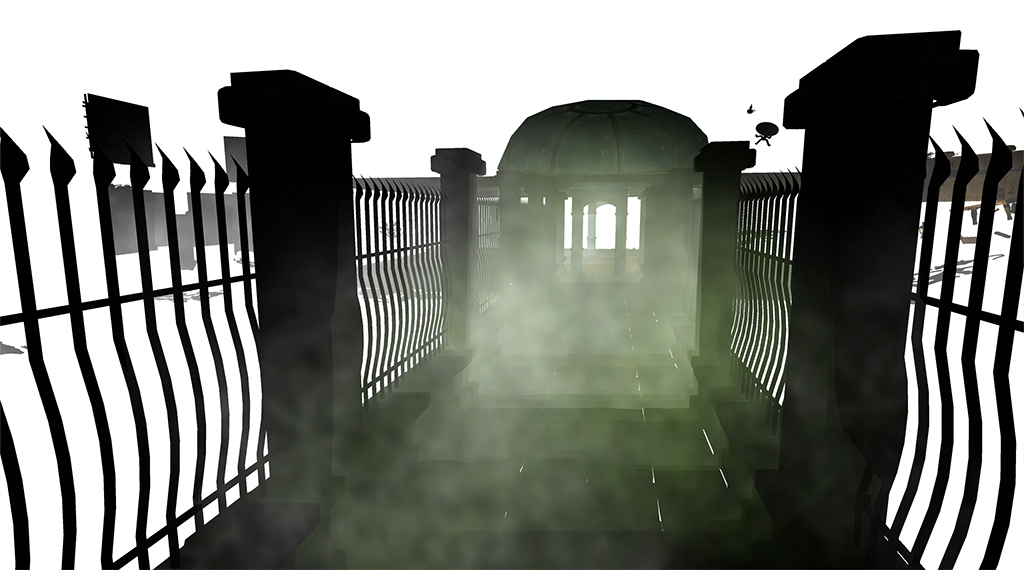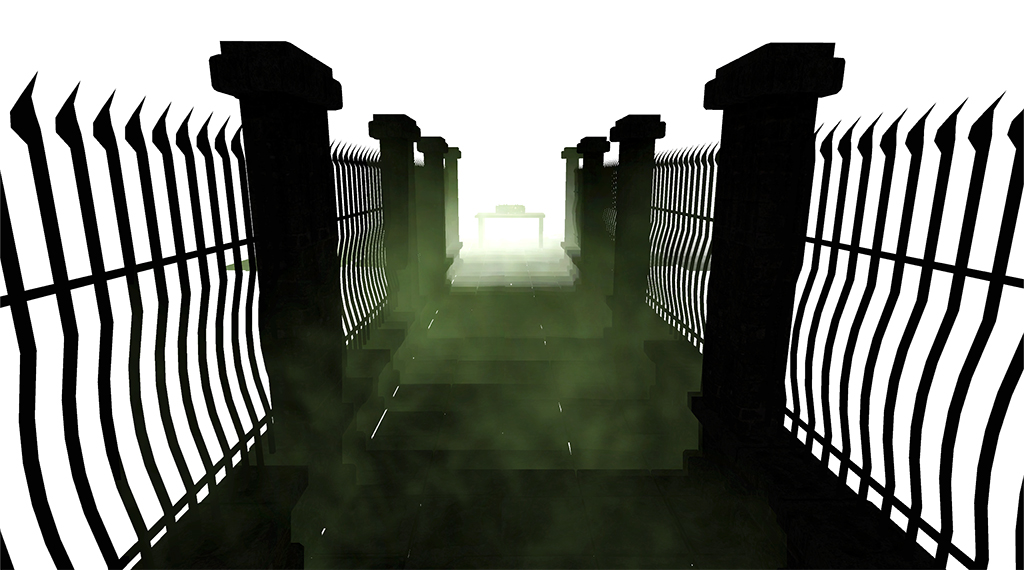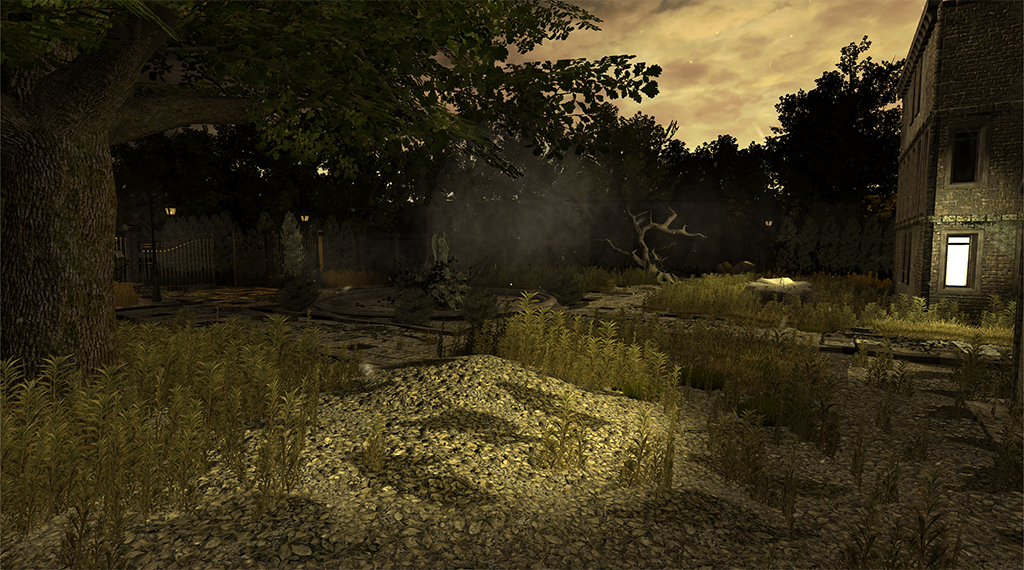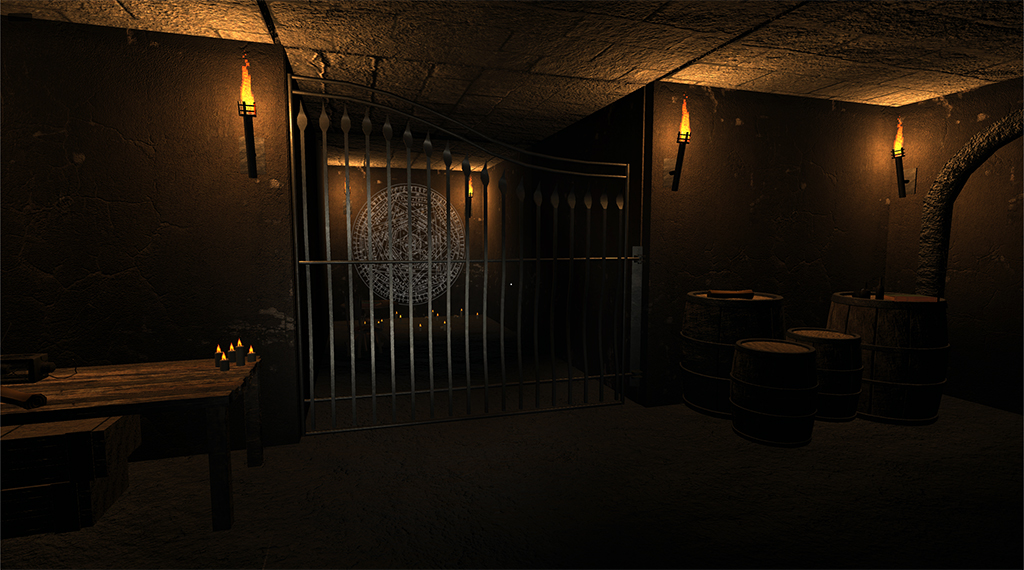In the winter of 1936-27 George Gammell Angell died quite suddenly from no apparent ailment. As sole heir to your granduncle’s estate you have been tasked with winding up his legal affairs and gathering his diaries and writings for archive and posthumous publication. It would seem that his works have lain dormant for some time and may also afford you some insight into what he was researching before his death. You know that Angell’s home has fallen into disrepair over the past few years as the professor was gripped by an all-consuming passion for his research. Although he had grown frail, he expended all his energy becoming obsessed with multiple worldwide outbreaks of mania and insanity. These events, he once told you, seem to coincide with the rise of a hitherto unknown cult.
As you arrive on a fittingly depressingly dark and stormy night, you try to shake off the feeling that there is more to this empty house than you would care to admit to yourself.